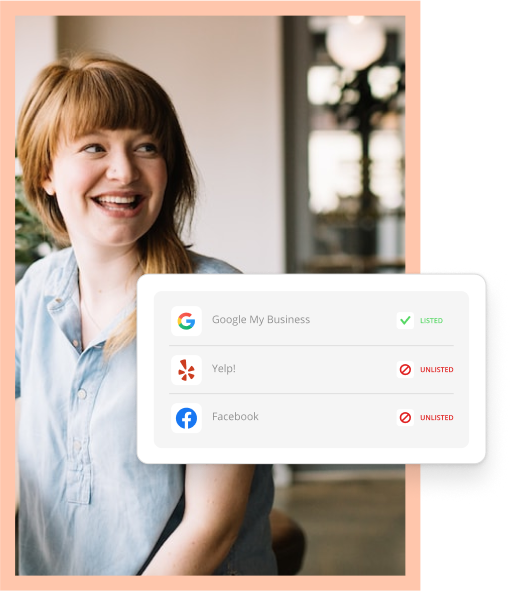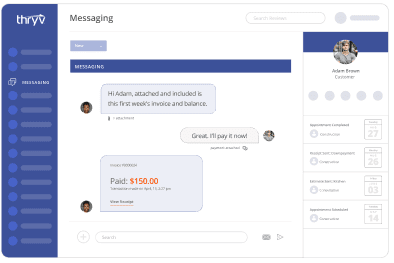As Pinterest has grown and become extremely popular, it’s not surprising that a variety of tools have popped into the marketplace to help manage, measure and enhance the Pinterest experience. Here is a list of tools that are not only free, but also extremely useful to help you master your Pinterest strategy:
 Share As Image: Pinterest is successful because it is image driven, and that’s what catches the reader’s eye. What Share As Image lets you do is highlight text anywhere on the web and easily convert it into an image. You can now turn quotes, tips, sayings and any sort of text into a wonderful image with this easy tool. The free trial allows for basic black, grey and white imaging. The paid version allows for much more customization with the pins. Get started: http://shareasimage.com/
Share As Image: Pinterest is successful because it is image driven, and that’s what catches the reader’s eye. What Share As Image lets you do is highlight text anywhere on the web and easily convert it into an image. You can now turn quotes, tips, sayings and any sort of text into a wonderful image with this easy tool. The free trial allows for basic black, grey and white imaging. The paid version allows for much more customization with the pins. Get started: http://shareasimage.com/
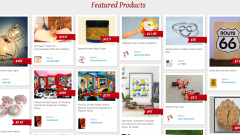 Shopinterest: Shopinterest gives retailers and businesses a platform to build an online store from your Pinterest boards. This shopping experience echoes sites like Fab.com and Etsy. This tool now allows brands and businesses to turn their Pinterest boards into a store with an integrated shopping cart. It takes just minutes to create a free store. You can now turn those pins into sales! Get started: http://www.shopinterest.co/
Shopinterest: Shopinterest gives retailers and businesses a platform to build an online store from your Pinterest boards. This shopping experience echoes sites like Fab.com and Etsy. This tool now allows brands and businesses to turn their Pinterest boards into a store with an integrated shopping cart. It takes just minutes to create a free store. You can now turn those pins into sales! Get started: http://www.shopinterest.co/
 Pin Alerts: Pin Alerts is the Google Alerts of Pinterest. Once you sign up for Pin Alerts you will receive email notifications whenever an image is pinned from your website. The great part about these alerts, is that they identify the pinners, so you can follow up and thank them. You can also register multiple domains ensuring all of your sites are covered. Get started: http://pinalerts.com/index/login
Pin Alerts: Pin Alerts is the Google Alerts of Pinterest. Once you sign up for Pin Alerts you will receive email notifications whenever an image is pinned from your website. The great part about these alerts, is that they identify the pinners, so you can follow up and thank them. You can also register multiple domains ensuring all of your sites are covered. Get started: http://pinalerts.com/index/login
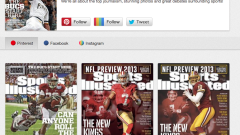 Pinvolve: You may be active on a lot of social networks and posting, pinning, and tweeting the same content over and over can be a lot of work. Pinvolve automatically pulls in your latest pins from Pinterest, your Instagram photos, and your Facebook posts and displays them beautifully on your Facebook page. Pinvolve also makes things easier by offering an option to embed Pinvolve into your website or blog. Get started: http://www.pinvolve.co/
Pinvolve: You may be active on a lot of social networks and posting, pinning, and tweeting the same content over and over can be a lot of work. Pinvolve automatically pulls in your latest pins from Pinterest, your Instagram photos, and your Facebook posts and displays them beautifully on your Facebook page. Pinvolve also makes things easier by offering an option to embed Pinvolve into your website or blog. Get started: http://www.pinvolve.co/
 ShotPin: This is a handy Google Chrome extension. This extension allows you to take a screen shot and share it directly to Pinterest. The best part about this tool, that really sets it apart from some other similar tools, is that the crop functionally works beautifully! Get started: http://shotpin.com/
ShotPin: This is a handy Google Chrome extension. This extension allows you to take a screen shot and share it directly to Pinterest. The best part about this tool, that really sets it apart from some other similar tools, is that the crop functionally works beautifully! Get started: http://shotpin.com/
 Bonus: Although there are a number of outside tools available for Pinterest, don’t ignore Pinterest’s own Pinterest Web Analytics. This built in tool covers all of the basic metrics like pins from your website, repins, followers, and pins pinnned alongside your content. All analytics come free with a business Pinterest account. To qualify as a business account, Pinterest must be able to verify your website. Learn more: http://business.pinterest.com/analytics/
Bonus: Although there are a number of outside tools available for Pinterest, don’t ignore Pinterest’s own Pinterest Web Analytics. This built in tool covers all of the basic metrics like pins from your website, repins, followers, and pins pinnned alongside your content. All analytics come free with a business Pinterest account. To qualify as a business account, Pinterest must be able to verify your website. Learn more: http://business.pinterest.com/analytics/