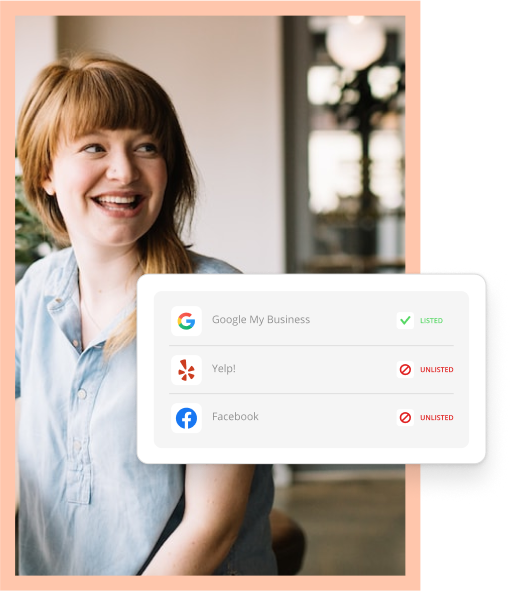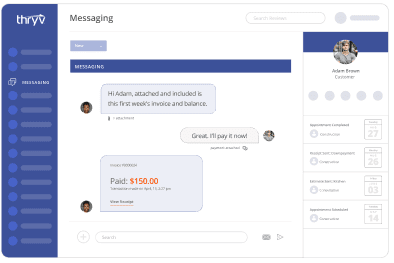Google has decided to retire its free Keyword Tool and they have replaced it with their new Keyword Planner. As business owners, your time is more valuable than spending it figuring out how to use Google’s latest tool to run your keyword discovery activity. Fear not, the new tool is not too far removed from how the old one worked, and hopefully this guide can get you back to the important business of keyword research.
As with new tools, there ARE changes, and although the changes aren’t game-changing, it’s good to outline them.
- Geo-targeting: This is actually quite a helpful addition to do keyword research for a targeted geo (i.e. plumbers in Dallas). Just set the target location and then type in “plumbers” and it will show search volume for those geo-targeted keywords.
- It requires a Google account and you have to be logged in: Although you do not have to run any campaigns or spend any money, you still have to set up a Google account and log in to be able to use the new Keyword Planner.
- As of right now, there is no more segmentation between devices: Keyword Planner calculates average search volume from all traffic, regardless of device.
Keyword Planner
When you first launch keyword planner, you will notice the user interface has changed. Start with the top option of “Search for keyword and ad group ideas”.
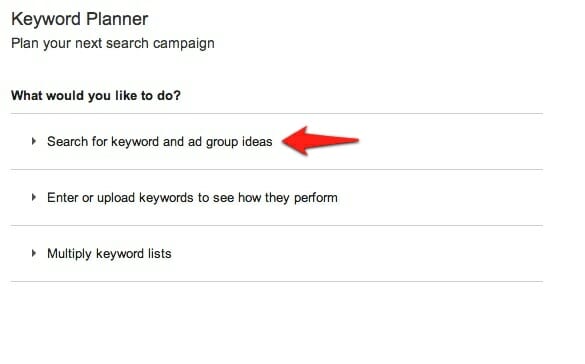
Next step is to enter the keyword you want to research:

Keyword Planner also comes with targeting options to return your data. Note that some of the options are obviously targeted at paid search, and not organic.
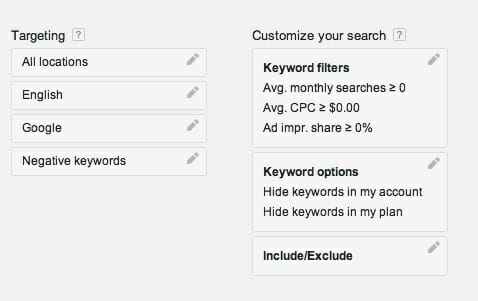
There is also a new feature to choose your target geo location to go along with your keyword.

In this example, the results will show the average monthly searches for the keyword “plumbers” in “Dallas, Texas”.
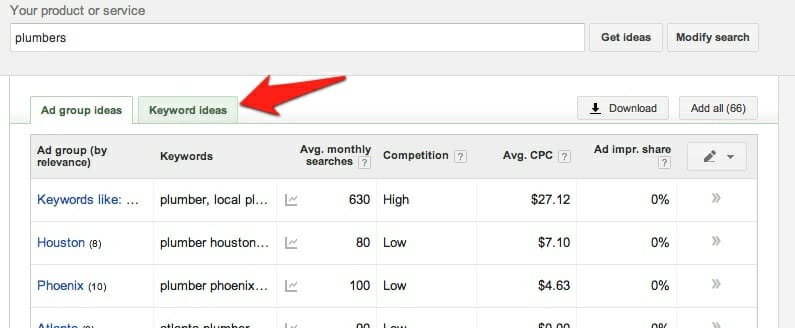
Choose the Keyword Ideas tab and not the Ad group ideas for your research.
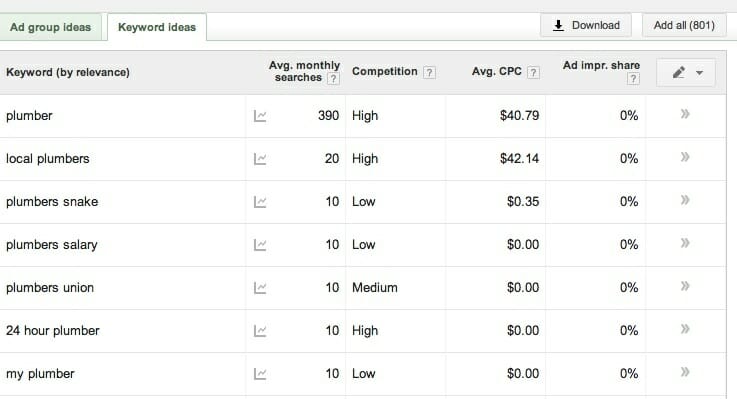
Next, you should set the results to “Exact Match” to get a better estimate of volume.

Remember that the returned volume is an estimated total of all devices combined. There is no longer any segmentation between them. You can also get the last 12 months average searches as a trend, line by line. Keyword Planner will also allow you to estimate how many clicks you’ll receive from PPCs according to your bid range and the average prices.
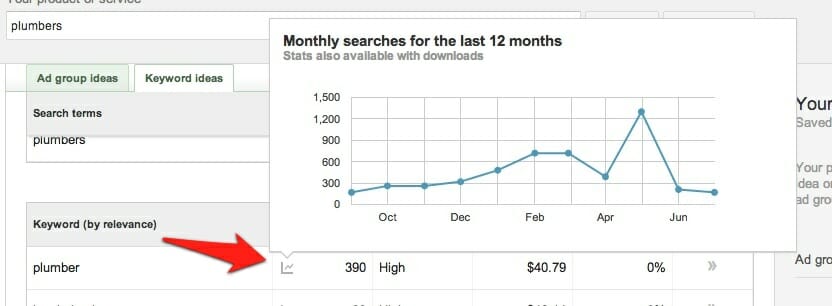
You can still do universal searches in Keyword Planner like the old keyword tool also. Just clear out the location information.
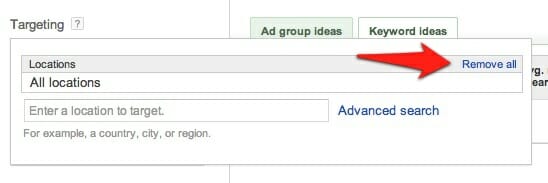
These results reflect universal search volume, and are not tied to any location.
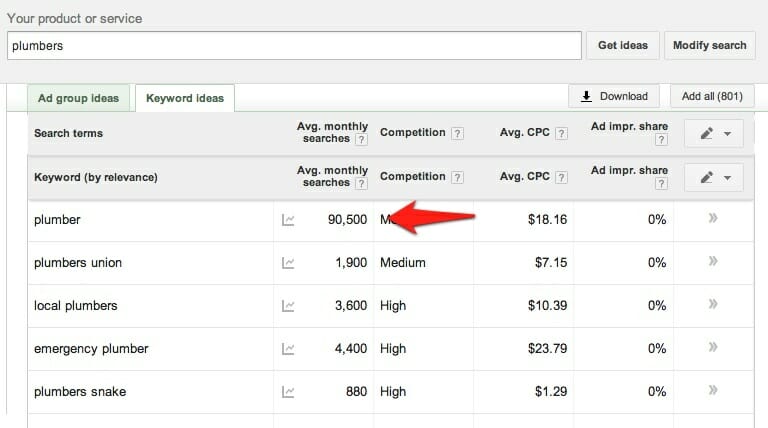
Or you can add in a location modifier and get the key phrase volumes.
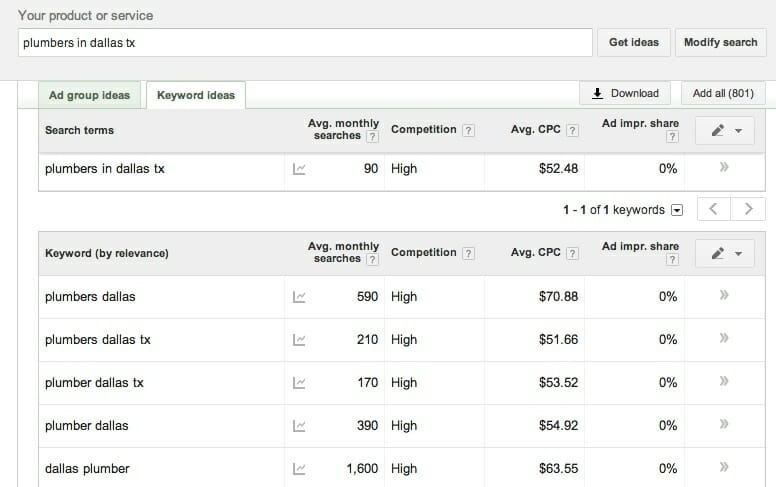 As you can see, Google’s keyword research has simply just changed from a “tool” to a “planner” that focuses more on the paid search (Adwords) side of keyword research. This doesn’t mean, however, that the application doesn’t do a fine job for all of your organic SEO research also.
As you can see, Google’s keyword research has simply just changed from a “tool” to a “planner” that focuses more on the paid search (Adwords) side of keyword research. This doesn’t mean, however, that the application doesn’t do a fine job for all of your organic SEO research also.