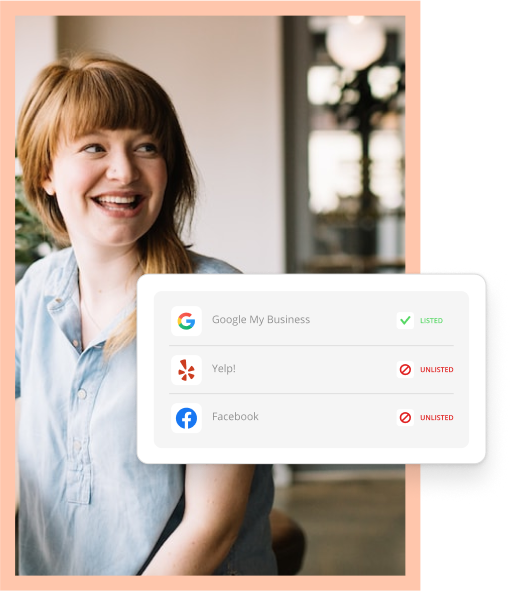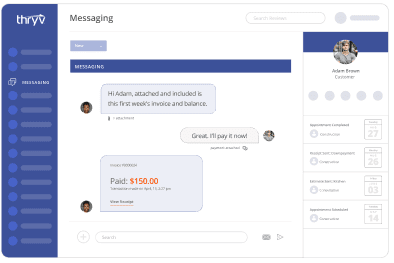Until recently, the AdWords interface had separate tools for keyword research and traffic estimation. This meant that research involved a cumbersome step of manually moving data between those tools to get a full picture. On May 20, Google announced the release of the Keyword Planner, which aims to mesh together the two tools into one. If you use their tools for keyword research, you’re going to have to consider changing your workflow.
Feature Retention and Expansion
The Keyword Planner still allows you to search for keywords based on products or services you provide, a landing page URL, or a product category. It also lets you enter your own keyword set if you just want to get estimates on a list you’ve already built. But they’ve added the ability to “multiply” keywords in the new interface. This will be helpful if, for example, you’d like to attach a list of city names to a set of keywords. Instead of individually entering “houston exterminators”, “fort worth exterminators”, “houston pest control”, “fort worth pest control”, etc. you can simply do this:
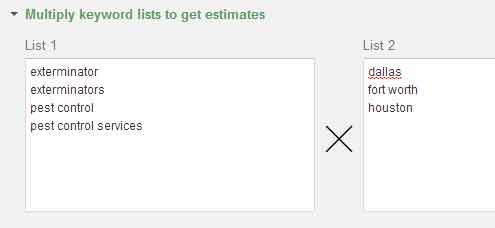
The Keyword planner also allows you to choose geographies down to the city level, which is a big enhancement over the existing Keyword Tool.
Shopping for Keywords
In Keyword Planner, you’ll add your ideas to a “Plan”. As you do so, you’ll get a familiar set of overview statistics that will help you determine what high-volume or low-cost keywords you want to use. You can also use the filters on the left-hand side to narrow down your list based on average monthly searches, cost-per-click (CPC) and other related options. Once you’ve filled up your plan with keywords, you can click “Get Estimates and Review Plan” to see the familiar Traffic Estimator graph that gives you an idea about what to expect from your keywords based on CPC.
No More Back and Forth
The biggest advantage to this change is that you can now move seamlessly between what used to be two very separate tools. If the estimations you get aren’t quite what you want, you can just click “Back to Search” and make your changes immediately.
Google has put their full support behind this new tool, and will be sunsetting the old Keyword Tool and Traffic Estimator sometime in the next few months. Now would be the perfect time to get familiar with the new opportunities and take full advantage of it to drive more traffic to your site.