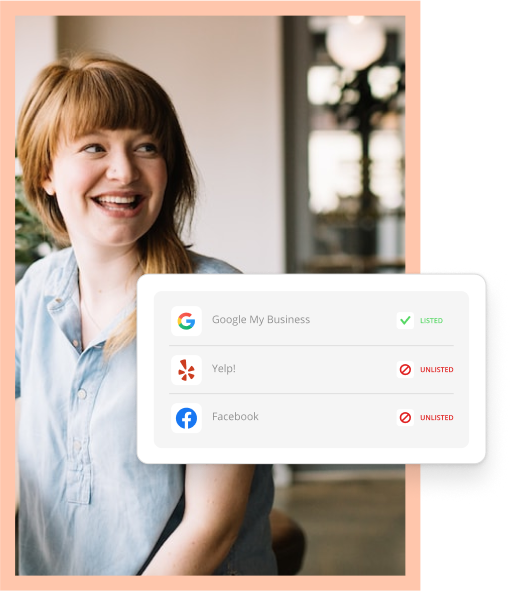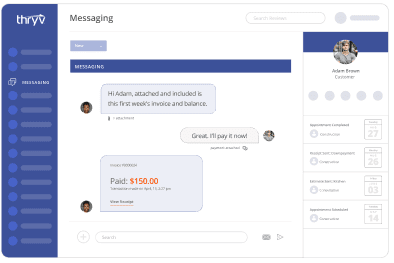If you’ve put a lot of time into blogging, you really appreciate it when someone reads one of your posts and takes the time to comment on the article. However, comments can be few and far between and sometimes you don’t receive any comments at all. It could be that your content isn’t as enthralling as you thought it was or maybe there is a technical reason that visitors aren’t commenting on your blog posts. Let’s examine ways to technically remove barriers to commenting so that your readers can easily comment.
If you’ve put a lot of time into blogging, you really appreciate it when someone reads one of your posts and takes the time to comment on the article. However, comments can be few and far between and sometimes you don’t receive any comments at all. It could be that your content isn’t as enthralling as you thought it was or maybe there is a technical reason that visitors aren’t commenting on your blog posts. Let’s examine ways to technically remove barriers to commenting so that your readers can easily comment.
Make Sure You Allow Comments
This seems like a no-brainer, but it’s like the technical support representative who asks you to check if your computer is plugged in when it won’t turn on. In WordPress, comments can be enabled globally under Settings > Discussion. Make sure that the checkbox next to “Allow people to post comments on new articles” is selected. You can override this setting on individual articles if you want to.
 Don’t Make People Register
Don’t Make People Register
You will find that most blogs will have options requiring commenters to provide a name and email address or to be logged in to your site in order to submit their comment. The reason these options are available is to help prevent comment spam, where bots will fill up your comment queue with links to their sites touting questionable products. That same barrier to submission, however, can discourage your real, live visitors from writing legitimate comments. So, what can you do?
Use a Spam Filter
First, put a spam filter in place to remove the questionable comments. A good spam filter will check against known addresses and neighborhoods of bad bots, as well as examine the content to determine whether or not it is spam. Akismet sets the standard for spam filtering plugins for self-hosted WordPress sites, while hosted sites like blogger and WordPress.com all have spam filters included. You will still find that spam gets through and you have to send spammy comments to the slop trough, but the initial filter will save you lots of time and effort.
 Allow Third-Party Verification
Allow Third-Party Verification
Most visitors don’t want to register with your site or type in their name and email address to submit a comment. Let’s face it, they’re probably not THAT familiar with you and don’t know whether or not they can trust you with their email address. They don’t want spam from you either! So let them use Facebook, Twitter, Google or any other number of social networks and external services to verify who they are so they can submit a comment. That way they can comment quickly, after a single click to verify their identity. While hosted blogging sites usually provide this service, you can easily add this feature to your self-hosted WordPress site by using the “comments” feature in Jetpack.
Manual Approval is a Must
You must keep the options for manual approval enabled. Primarily, you don’t want visitors to submit content on your site. If you run a thriving community site that gets a multitude of real comments in a short period of time, you might want to disable manual approval for comments, but then you wouldn’t be reading this article, would you? Set up your comments so that manual approval is required and you will receive a notification whenever a comment is submitted.
Keep Everything Updated
Once you have your system in place, you need to make sure to keep everything updated. Because spamming methods change frequently, you need to make sure that the plugins you’re using on your website and the main site code are always updated to the latest version. This will help you fight the good spam fight and avoid spam piling up in your comment queue.
Read and Respond
When you get a notification that you have a comment, you should review the comment as soon as possible. Read through the comment to make sure it isn’t manually submitted comment spam. It should be relevant and should show that the author actually read your article before you approve it, as many people trying to promote their own content will find relevant blogs to post comments, hoping to get links back to their sites. If it’s legitimate and relevant, reply to the comment author, offering your thanks for the comment and responding with additional information. If you reply instead of just approving comments, you’ll start a dialogue with your visitors and they are more likely to comment the next time they visit.