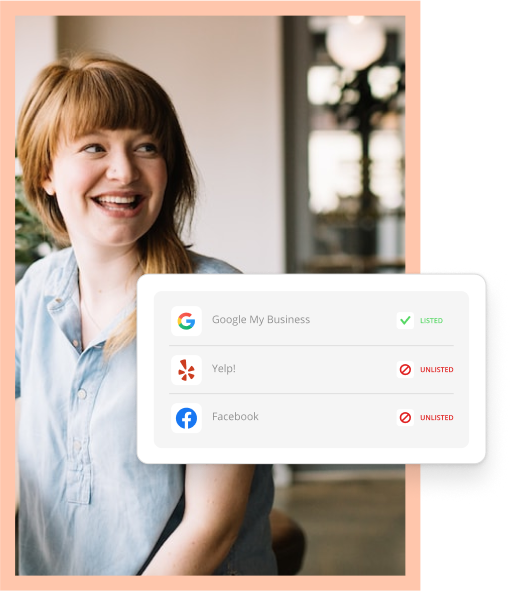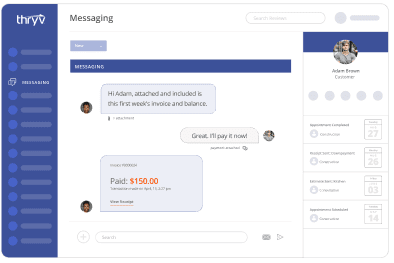Are you confused about the differences between native apps, web apps, and mobile websites?
Are you confused about the differences between native apps, web apps, and mobile websites?
There seems to be a great deal of confusion among folks when it comes to native apps vs. web apps vs. mobile websites. This blog post is here to help you to learn the differences between the three, so you can show your web savvy to your co-workers, fellow businesses owners, marketers, friends and/or family.
Native Apps
A native app is an application that is downloaded from an app store and is coded to specifically work on a particular smart device’s operating system or hardware such as: iPhone/iPad, Android device, Kindle, Windows phone and Blackberry. The native app has more access to a mobile device, has better security features and tends to be faster and more reliable than a web application.
One thing to keep in mind is that not all apps are created equal. Some apps may include features only available on one platform. For example, Apple Pay is a feature that only appears in the iOS version of an app. It doesn’t appear in the Android version, nor is it accessible through a web app or mobile website. Also, not all apps are available in all stores. If the developers launch the iOS version first, it will be available in the App store, but not Google Play.
Here are some examples of Native apps for you to download and explore on your mobile device: Zillow, Opentable, HBO GO and Superpages app. All of these native apps can be downloaded from the App store, Google Play, Amazon and Windows phone store.

Web Apps
A web app is an application that can work on a web browser, regardless of the operating system or the particular device. The web app is not as robust as a native app, and usually doesn’t have as many features. Web apps also have less security and tend to run slower than native apps. So what sets a mobile app apart from a mobile website? The two are actually very similar, but the difference lies in their functionality. Websites tend to be informational, with minimal interaction (other than allowing users to navigate through the pages to find the data they’re looking for). Apps, on the other hand, include a lot more functionality and interactivity. They may be running in a web browser, but rather than rely on the browser’s controls, they usually feature their own buttons and menus.
Examples of web apps are: Gmail, Dropbox and WordPress. These examples feature native app versions as well, but if you compare the two versions, you’ll see a noticeable difference. Web apps aren’t platform dependent, which makes them more portable and easy to use between devices. However, they also tend to run slower and have fewer features than the native apps.
Mobile Websites (With a dash of adaptive design vs. responsive design knowledge)
A mobile website is usually a desktop website that has been developed to work on a mobile device and its browser. If you see an m. in front of a domain like “m.somesite.com”, this means that the domain owner has set up a separate mobile domain for users visiting their sites on a mobile device. Examples of m. sites are m.yelp.com and m.superpages.com.
At the risk of confusing things, you can visit websites on your mobile devices without an m. in the front of the domain. For example, Google.com and Urbanspoon.com will automatically scale to display properly on a desktop PC or a mobile device. If a mobile site doesn’t have an m. in the domain name, then odds are it is either adaptive designed or responsive designed. Rather than splitting the sites (and the content) across two or more domains, it’s all located in one place. This makes for a more positive user experience (since the user only has to remember one URL) and for better SEO (since the site no longer contains multiple versions of the same content).
Whoa, I just threw in some extra bonus material for you. Now you’re asking yourself what the heck is adaptive and responsive design? I’m glad you asked.
Adaptive Design
An adaptive designed site changes to accommodate the hardware/OS that a person is using to view it. When you visit an adaptive site, a “user agent” sniffs out what device you’re using. If it determines you’re using an iPhone, for example, it will format the content specifically for the iPhone (smaller fonts, custom images, and specific mobile content). Adaptive sites tend to display at a faster rate than responsive sites. An example of an adaptive site is usatoday.com.
Responsive Design
Responsive design, on the other hand, loads all of the content into the browser no matter what device or screen it resides on. The responsive site is coded to automatically “resize” its display, adjusting it to match the browser screen dimensions. So in other words, an adaptive site will take more work to complete and may cost more to develop, but it will load faster. A responsive site throws all content your way and doesn’t care what type of device you’re on. An example of responsive design is whitehouse.gov.
And there you have it…
After reading this article, you should now be a guru on the topic of native apps vs. web apps vs. mobile websites. Now go out there and dazzle others with this newfound knowledge!