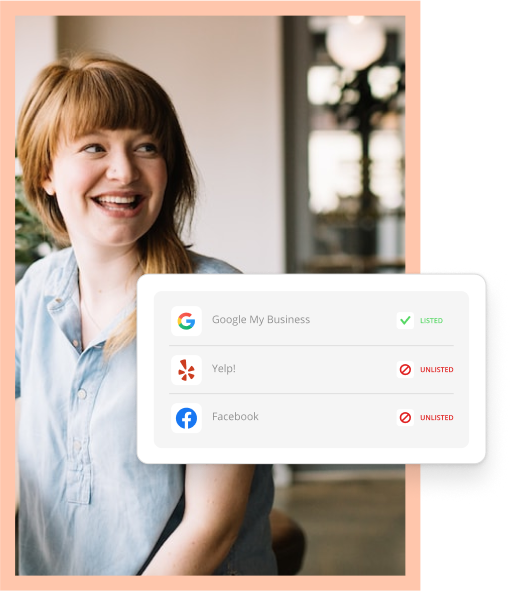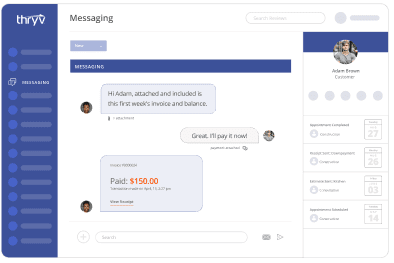The search giant is making text ads bigger, showing promotions from merchants on maps and making other changes in Google AdWords to keep up with the massive move to what it calls the “mobile first” web.
The search giant is making text ads bigger, showing promotions from merchants on maps and making other changes in Google AdWords to keep up with the massive move to what it calls the “mobile first” web.
Google says that more than half the searches it handles come through mobile devices, and of the mobile searches, one-third seek local information.
Google started rolling out changes to text and display ads this week, as well as loosening up ad bidding. The map promotions had launched after Google’s big developers conference in May.
Here’s what you need to know:
Bigger Text Ads
For as long as most search ad buyers have been buying ads, the character count has been 25-35-35 (headline, description 1, description 2). That will grow to 30 characters for headline 1, 30 for a new headline 2 and 80 for a single description, viewed on both mobile and desktop screens. Like this:

Google says that mobile users prefer more information before they tap; tests of the expanded ads increased click through rates by more than 20% over the current ad size.
Google had already dropped the ads on the right side from the desktop view to bring it in line with mobile view, tunneling the users vision even more than before toward the four ads at the top of the search page. With bigger ads, the first one could dominate the other three for clicks – we’ll see.
In any event, the competition increases for ad position, meaning advertisers need to really work on “ad quality”, the standards Google sets for placing ads. (Read more about that: Is Your Ad Good Enough for Google?)
Starting on October 26, advertisers will no longer be able to create or edit the old-style ads, but they will continue to display alongside the new, expanded ads.
Get the details on text ad changes from Google.
New Local Search Ads on Google Maps
Advertisers are able to buy new, eye-catching positions on Google Maps, “promoted pins” much like what Google also offers on its Waze driving directions app.
On desktop, that’s a slot under the search box on the left, plus a purple pin on the maps, like this:

On mobile, first position, plus a purple pin, like this:

To take advantage of these ad units, you’ll need to use “location extensions” that add your address and phone number to your ad campaign. Get the details from Google.
Also on mobile Maps, pins will display a promotional offer, on click:

And clicking through to a business page will also show promotions and store inventory:

Though Google says it’s still experimenting with these formats.
Other changes…
- More flexible bidding. Advertisers will be able to base their campaigns on one device – mobile, tablet or desktop – and bid for the other devices up or down as a percentage of the base device bid. In 2013, Google had moved advertisers to its Enhanced Campaigns program, requiring them to base bids on desktop—and advertisers had grumbled ever since. Bidding over the base can now go up to 900%.
- Responsive display ads. On the Google display ad network, advertisers can supply headlines, description, image and url, and Google will generate display ads consistent with the look of websites where they’re placed.
Read Google’s announcement blog post from May and see video of the conference presentation. Also see the July roll-out announcement.
See also: Google Mobile Text Ads, Now With Prices
This is an updated version of a post that originally appeared May 26, 2016.
Images from Google AdWords
Our company, Dex Media, manages search engine marketing for our clients.