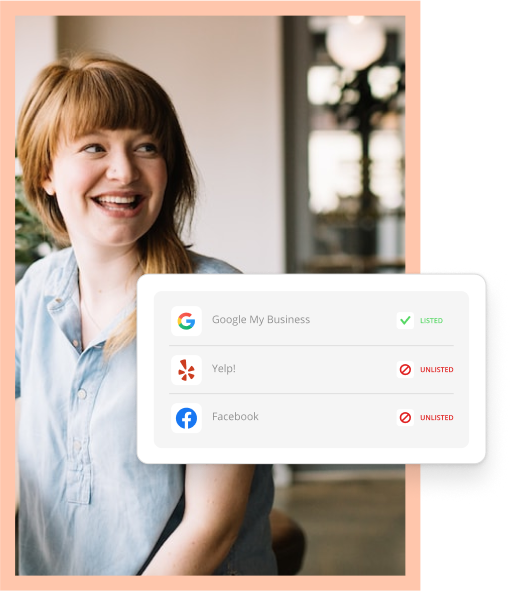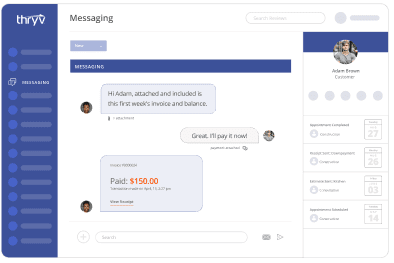Google frequently updates the algorithm they use to determine which web pages show up in search results. A significant algorithm update, Penguin 3.0, was released Friday October 17, 2014. It affected 1% of Google English queries. In comparison, when the first Penguin algorithm was released, it impacted 3%. If you have noticed a significant drop in traffic to your website since October 17, it could very well be due to the Penguin update. Because this is an algorithmic update and not a manual penalty, you will not receive a notice from Google. It is up to you to identify whether your website lost traffic and when.
Google frequently updates the algorithm they use to determine which web pages show up in search results. A significant algorithm update, Penguin 3.0, was released Friday October 17, 2014. It affected 1% of Google English queries. In comparison, when the first Penguin algorithm was released, it impacted 3%. If you have noticed a significant drop in traffic to your website since October 17, it could very well be due to the Penguin update. Because this is an algorithmic update and not a manual penalty, you will not receive a notice from Google. It is up to you to identify whether your website lost traffic and when.
The Penguin updates from Google primarily target linking behavior. Links to your website are evaluated based on their relevancy, quality, source and authority. Spammy, artificial, and low-quality links are specifically targeted.
If your site has been affected, now is the time to begin identifying problems, including reaching out to webmasters to remove harmful links to your website and carefully disavowing manipulative links. But it is also the time to invest in the future. Put together a paid social media campaign and create unique content assets that will naturally attract links.
Buyer beware if you plan to hire a company to do the link cleanup for you. Disavowing links may eliminate algorithmic penalties, but can also be a mistake. Many website owners have aggressively disavowed links that were not actually a problem, but may have been listed in Google Webmaster Tools as “possibly” being a problem. Remember that these notices are auto-generated as warnings and aren’t always accurate. Don’t be duped into paying for link cleanup services, either. Identify the problem links yourself using the steps below.
Researching links
- If you use Google Webmaster Tools, export the links they have listed for your site. If you create a spreadsheet, you’ll have a handy document to sort the links and add notes.
- You might want to use a third party tool like Opensiteexplorer from Moz, or Site Explorer and Backlink Checker from Ahrefs to find more backlinks to your site that you can add to your spreadsheet.
- Eliminate the duplicates in your file and visit each of these websites in your list.
- Make notes and mark down suspicious looking websites. These would be sites that have no relevance to your website or appear to be spammy.
Answer these questions about links to your site
- Does the link to my website contain anchor text? (as opposed to just linking to the URL). If the anchor text is accurate and is closely related to the topic of the page it is linking to, this is not necessarily a bad thing. If the anchor text is “discount prices on Viagra” then it’s not a good thing.
- Have you ever heard of the website before? You don’t necessarily have to be familiar with the website that is linking to you, but the more well-known the site is, the more likely it is that the links are good.
- What is the purpose of the website that links to yours? Does it seem logical and appropriate for the site to link to yours?
- Do you trust the content on the site and is the topic relevant to your website?
- Have they simply copied your content without permission and thus created a link to your site? Your website content is protected by copyright, and no one should copy it word-for-word without permission or attribution.
- Does their content appear to be original or does it look like they are just gathering content from all over the web and posting it on their site?
- Does the link send any traffic to your site? If you are using any type of analytics tools like Google Analytics, you can check to see if any of the links to your site have actually been delivering traffic to your site.
If you find a link to your site that you believe to be spammy or harmful, send an email to the webmaster asking them to remove the link to your site and you may want to submit a disavow file to Google.
If your site has been penalized by Google for backlink issues, you may want to ask themto reconsider your site after you have cleaned up the linking problems.