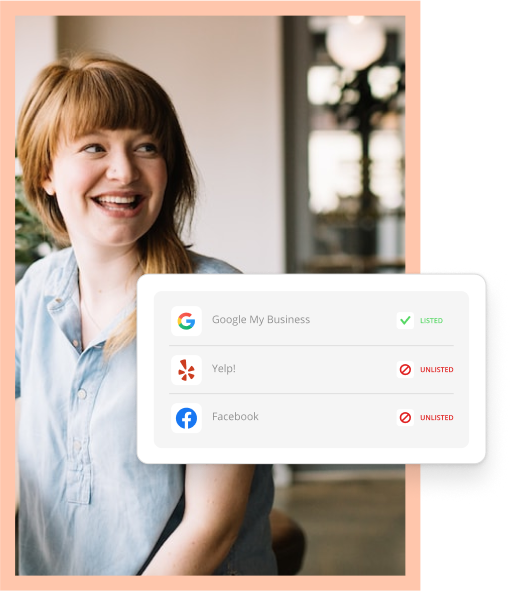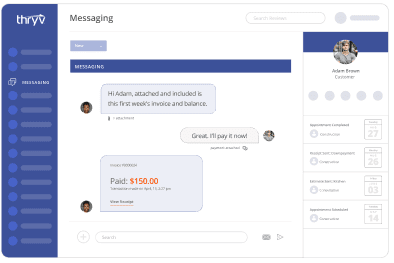One of the Big Truths of email marketing says that messages get opened when they make the right offer at the right time to the right person. You can aim for that sweet spot with ‘triggered’ emails sent to customers because an event (like a birthday coming up) or an action (like clicking a link on your website) says the time is right.
One of the Big Truths of email marketing says that messages get opened when they make the right offer at the right time to the right person. You can aim for that sweet spot with ‘triggered’ emails sent to customers because an event (like a birthday coming up) or an action (like clicking a link on your website) says the time is right.
It’s a standard feature of many email management packages that’s not widely used by small, local businesses. You create a set of messages that can be personalized (“Hi, Jeff!”), specify the conditions for the trigger and the system automatically fires off one message or a sequence of messages when conditions are met. Email vendors also call this auto-responder, follow-up, nurture, drip, autopilot or email automation.
To be clear, we’re talking about customers who gave you their email addresses because they joined your loyalty club or newsletter or deals alert mailing list – “opted in”, to use email marketing speak.
Here are some triggers you can set:
- Timer: “Thanks for being a customer for one year”…”Time for your six-month checkup”…”Special birthday offer for you”.
- Subscriber signup: Welcome a new customer with an invitation to a special event. Or give important information: “We’ll be starting your home improvement project soon – here’s what to expect.”
- Purchase: “Here’s a coupon for next time”… “Are you satisfied with your purchase? “ … “Tips to use your new product” … “Please review us.” And there’s the Amazon.com cross-sell technique: “Customers who bought X also like Y.”
- No recent purchase: “We haven’t seen you for a long time – here’s an offer.”
- Click: Customers who click a link on your site or in a triggered email can trigger a new sequence of emails because they show preference or interest for a product or service.
But don’t go trigger-happy and annoy with too many emails. Think like a customer and email unto others as you would wish to be emailed.
To get an idea of the nuts and bolts of automating your email marketing, see the instructions for how triggers are done in MailChimp, Benchmark, GetResponse and Pinpointe.
And to truly get serious about triggered email, get a customer relationship management (CRM) system that can collect and organize a wider variety of data about your customers, pulling from point of purchase systems, and the records of sales, customer service and billing departments and feed that back into your email system to give you a bigger bang for your triggers.