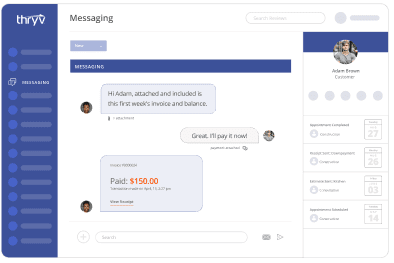FAQ: Account Information
Get started by going to my.dexmedia.com to establish an account or by calling 844-339-6334.
You will receive a confirmation email when your account is set up. The email will include your password for your records.
Sign in using your email and password. Account access allows you to manage your advertising and account information.
You can manage all of your account information by signing in to My.Account. Specific links are provided to allow you to change your email address and password.
You can update your user id and reset your password from the Account Administration tab once you log into the portal.
You can update your contact information by logging into the portal and selecting the Account Administration tab. Here you can update your primary contact, address, and phone number for your business.
Your Account ID is a unique way to identify you as a client. You Account ID can be found on the Account Administration tab. It is helpful to have this information ready when you call your Customer Service representative for questions about your account.